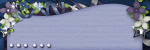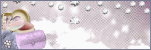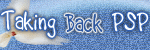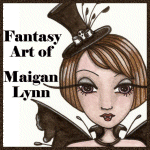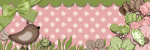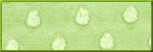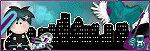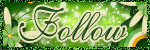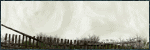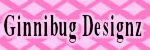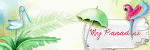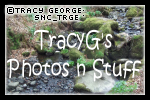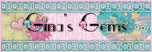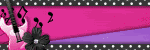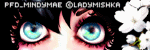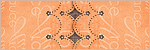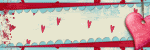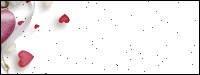About Me
My hobbies are PSP.
I love helping my friends who are starting with PSP.
Any similarity or resemblance to any other tutorial is purely coincidental and unintentional. Pls do not recopy my tutorials anywhere. Many thanks Susan.


Credit
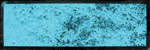
Blinkie created by Rabid Designz. She does some amazing work ! Thanks so much Melissa.
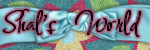
Blinkie created by my long time friend tweety here. Thanks so much my friend :)
My blog was designed By Alika's Scraps. Thanks so much. You did an amazing job !

Leave Me A Message
Followers
My Blog List
Sunday, April 29, 2012
 Think Pink Tut
Think Pink Tut
11:06 PM | Posted by
Shal |
 Edit Post
Edit Post
Feel free to use my tutorial as a guide and have fun giving it your own spin.
This tutorial assumes you have a working knowledge of PSP.
Needed Supplies :
Tube of Choice .. I am using the work of Kiwifire Storm which you must have a license to use. Please do not use his work without purchasing through the PSP Project here.
Scrap Kit of Choice .. I have used a gorgeous PTU kit from Candy's Treats called "Pink to Make the Boys Wink" which can be purchased here.
Mask of Choice .. I have used WSL_Mask84 & WSL_Mask343 which can be downloaded here.
Font of Choice .. Rage Italic
Let's get started
New image 600x600 and floodfill with white. New raster layer, select all, copy and paste Paper 7, select none. New mask layer from image WSL_Mask84, invert transparency unchecked, and merge group. Resize 110%.
New raster layer, select all, copy and paste Paper 8, select none. New mask layer from image WSL_Mask343, invert transparency unchecked, and merge group. Resize 105%, layer duplicate and merge down both pink mask layers.
Adjust/add remove noise/add noise/uniform monochrome checked/50%.
Copy and paste Frame 14 & resize 85%. Using your magic wand, select the center portion of your frame, selections modify/expand 5, copy and paste Paper 20, selections invert and hit delete. Select none and drop shadow your frame. I have used 2/2/40/4 throughout.
Copy and paste String, resize 75% & drop shadow. Position top left hand corner. Repeat with Vine, rotate right 45 & position on the right hand side of your frame.
Copy and paste Ribbonbow1, resize 85% & drop shadow. Position on the right hand side.
Copy and paste Flower 4, resize 75% & drop shadow. Position on the left hand side. Repeat with Flower 3, position next to your first flower.
Copy and paste Twist Ribbon, resize 75% & drop shadow. Position bottom right hand corner. Repeat with Twist Ribbon 2 and position next to your first ribbon.
Copy and paste Cluster 1 & drop shadow. Position towards the bottom. Layer duplicate, resize 75% & flip. Copy and paste Swirl & drop shadow.
Copy and paste Tube, resize as necessary & drop shadow.
Copy and paste Fairy Dust 1, resize 75% & drop shadow. Position towards the bottom.
Copy and paste Butterfly 2, resize 75%, mirror & drop shadow. Position top left hand corner. Layer duplicate, resize 75% & rotate right 20. Position next to your first butterfly.
Copy and paste Shoe, resize 30% & drop shadow. Position bottom left hand corner.
Copy and paste Word Art, resize 65% & then add the following gradient glow and then drop shadow. Position top left hand corner.
This tutorial assumes you have a working knowledge of PSP.
Needed Supplies :
Tube of Choice .. I am using the work of Kiwifire Storm which you must have a license to use. Please do not use his work without purchasing through the PSP Project here.
Scrap Kit of Choice .. I have used a gorgeous PTU kit from Candy's Treats called "Pink to Make the Boys Wink" which can be purchased here.
Mask of Choice .. I have used WSL_Mask84 & WSL_Mask343 which can be downloaded here.
Font of Choice .. Rage Italic
Let's get started
New image 600x600 and floodfill with white. New raster layer, select all, copy and paste Paper 7, select none. New mask layer from image WSL_Mask84, invert transparency unchecked, and merge group. Resize 110%.
New raster layer, select all, copy and paste Paper 8, select none. New mask layer from image WSL_Mask343, invert transparency unchecked, and merge group. Resize 105%, layer duplicate and merge down both pink mask layers.
Adjust/add remove noise/add noise/uniform monochrome checked/50%.
Copy and paste Frame 14 & resize 85%. Using your magic wand, select the center portion of your frame, selections modify/expand 5, copy and paste Paper 20, selections invert and hit delete. Select none and drop shadow your frame. I have used 2/2/40/4 throughout.
Copy and paste String, resize 75% & drop shadow. Position top left hand corner. Repeat with Vine, rotate right 45 & position on the right hand side of your frame.
Copy and paste Ribbonbow1, resize 85% & drop shadow. Position on the right hand side.
Copy and paste Flower 4, resize 75% & drop shadow. Position on the left hand side. Repeat with Flower 3, position next to your first flower.
Copy and paste Twist Ribbon, resize 75% & drop shadow. Position bottom right hand corner. Repeat with Twist Ribbon 2 and position next to your first ribbon.
Copy and paste Cluster 1 & drop shadow. Position towards the bottom. Layer duplicate, resize 75% & flip. Copy and paste Swirl & drop shadow.
Copy and paste Tube, resize as necessary & drop shadow.
Copy and paste Fairy Dust 1, resize 75% & drop shadow. Position towards the bottom.
Copy and paste Butterfly 2, resize 75%, mirror & drop shadow. Position top left hand corner. Layer duplicate, resize 75% & rotate right 20. Position next to your first butterfly.
Copy and paste Shoe, resize 30% & drop shadow. Position bottom left hand corner.
Copy and paste Word Art, resize 65% & then add the following gradient glow and then drop shadow. Position top left hand corner.
X out white background, merge visible. Open white background, resize to your liking (I have used 500x500).
Add copyright and name on your tag. I have used Rage Italic, Size 48, Color black and then a size 3 fat white gradient glow followed by drop shadow.
Save and you are done.
I hope you have enjoyed my tutorial.
Pls feel free to experiment and use my tutorial as a guide.
Monday, April 23, 2012
 Rain Dance Tut
Rain Dance Tut
1:08 AM | Posted by
Shal |
 Edit Post
Edit Post
Feel free to use my tutorial as a guide and have fun giving it your own spin.
This tutorial assumes you have a working knowledge of PSP.
Needed Supplies :
Tube of Choice .. I am using the work of lielman which you must have a license to use. Please do not use this work without purchasing through PFD here.
The particular image I have used is a prepaid project for PFD and is currently only available through their Exclusive Club Membership.
Scrap Kit of Choice .. I have used a gorgeous PTU kit from A Taggers Scrap called "Flowers & Showers" which can be purchased here.
Mask of Choice .. I have used WSL_Mask364 which can be downloaded here.
Word Art of Choice .. I have used word art by Lori which can be downloaded here.
Font of Choice .. Vladimir Script
Let's get started
New image 600x600 and floodfill with white. New raster layer, select all, copy and paste Paper 20, select none. New mask layer from image WSL_Mask364, invert transparency unchecked, and merge group.
Copy and paste Frame 6 & resize 93%. Copy and paste Vine, resize 65%, rotate right 45, mirror, adjust/add remove noise/add noise/uniform monochome checked/50% & position on the left hand side. Layer duplicate & mirror.
Copy and paste Frame 8 & resize 90%. Using your magic wand, select the center portion of your frame, selections modify/expand 5, copy and paste Paper 21, resize 65%, selections invert and hit delete. Copy and paste Flowers 1, position on the right hand side & drop shadow. I have used 2/2/40/4 throughout. Layer duplicate & mirror. Drop shadow your frame.
Copy and paste Ribbon 3, flip & drop shadow. Position on the left hand side.
Copy and paste Bow 5, resize 75% & drop shadow. Position top left hand corner. Repeat with Bow 6 & position along the bottom.
Copy and paste Leaves 4, resize 85% & drop shadow. Position on the right hand side of your frame. Repeat with Flower 4, resizing 75% & position on your leaves.
Copy and paste Bow 3, resize 65% & drop shadow. Position bottom left hand corner. Repeat with Bow 1 and position bottom right hand corner.
Copy and paste Water1 & drop shadow. Position along the bottom. Copy Puddle Splash, resize 85% & drop shadow. Position bottom right hand corner.
Copy and paste Umbrella 5, mirror & drop shadow. Position bottom left hand corner.
Copy and paste Sparkles 2, resize 75% & drop shadow. Position towards the top. Layer duplicate and flip/mirror.
Copy and paste your tube, resize as necessary & drop shadow.
Copy and paste your word art. Using your magic wand, select all the blue portions of the word art, adjust/color balance/manual color correction from #3091d4 to #91d3d7. Select none. I then added a size 3/fat/white/gradient glow followed by drop shadow.
X out white background, merge visible. Open white background, resize to your liking (I have used 500x500).
Add copyright and name on your tag. I have used Vladimir Script, Size 48, Color black and then added the same gradient glow & drop shadow as with the word art.
Save and you are done.
I hope you have enjoyed my tutorial.
Pls feel free to experiment and use my tutorial as a guide.
This tutorial assumes you have a working knowledge of PSP.
Needed Supplies :
Tube of Choice .. I am using the work of lielman which you must have a license to use. Please do not use this work without purchasing through PFD here.
The particular image I have used is a prepaid project for PFD and is currently only available through their Exclusive Club Membership.
Scrap Kit of Choice .. I have used a gorgeous PTU kit from A Taggers Scrap called "Flowers & Showers" which can be purchased here.
Mask of Choice .. I have used WSL_Mask364 which can be downloaded here.
Word Art of Choice .. I have used word art by Lori which can be downloaded here.
Font of Choice .. Vladimir Script
Let's get started
New image 600x600 and floodfill with white. New raster layer, select all, copy and paste Paper 20, select none. New mask layer from image WSL_Mask364, invert transparency unchecked, and merge group.
Copy and paste Frame 6 & resize 93%. Copy and paste Vine, resize 65%, rotate right 45, mirror, adjust/add remove noise/add noise/uniform monochome checked/50% & position on the left hand side. Layer duplicate & mirror.
Copy and paste Frame 8 & resize 90%. Using your magic wand, select the center portion of your frame, selections modify/expand 5, copy and paste Paper 21, resize 65%, selections invert and hit delete. Copy and paste Flowers 1, position on the right hand side & drop shadow. I have used 2/2/40/4 throughout. Layer duplicate & mirror. Drop shadow your frame.
Copy and paste Ribbon 3, flip & drop shadow. Position on the left hand side.
Copy and paste Bow 5, resize 75% & drop shadow. Position top left hand corner. Repeat with Bow 6 & position along the bottom.
Copy and paste Leaves 4, resize 85% & drop shadow. Position on the right hand side of your frame. Repeat with Flower 4, resizing 75% & position on your leaves.
Copy and paste Bow 3, resize 65% & drop shadow. Position bottom left hand corner. Repeat with Bow 1 and position bottom right hand corner.
Copy and paste Water1 & drop shadow. Position along the bottom. Copy Puddle Splash, resize 85% & drop shadow. Position bottom right hand corner.
Copy and paste Umbrella 5, mirror & drop shadow. Position bottom left hand corner.
Copy and paste Sparkles 2, resize 75% & drop shadow. Position towards the top. Layer duplicate and flip/mirror.
Copy and paste your tube, resize as necessary & drop shadow.
Copy and paste your word art. Using your magic wand, select all the blue portions of the word art, adjust/color balance/manual color correction from #3091d4 to #91d3d7. Select none. I then added a size 3/fat/white/gradient glow followed by drop shadow.
X out white background, merge visible. Open white background, resize to your liking (I have used 500x500).
Add copyright and name on your tag. I have used Vladimir Script, Size 48, Color black and then added the same gradient glow & drop shadow as with the word art.
Save and you are done.
I hope you have enjoyed my tutorial.
Pls feel free to experiment and use my tutorial as a guide.
Saturday, April 14, 2012
10:43 PM | Posted by
Shal |
 Edit Post
Edit Post
I'm having a 40% off April Showers Sale at Heartfelt Perfections. So drop by my store and take advantage of this great bargain.
While you're there, do not forget to fill out your wish list. Every month, one customer is chosen to receive a product from their list as a free gift !
Wednesday, April 11, 2012
 Kiss My Attitude Tut
Kiss My Attitude Tut
10:14 PM | Posted by
Shal |
 Edit Post
Edit Post
Feel free to use my tutorial as a guide and have fun giving it your own spin.
This tutorial assumes you have a working knowledge of PSP.
Needed Supplies :
Tube of Choice .. I am using the work of Zlata M which you must have a license to use. Please do not use this work without purchasing through The PSP Project here.
The particular image I have used is a prepaid exclusive for the PSP Project and is currently no longer available. You can visit the prepaid exclusive section in the store to have the opportunity to obtain other great exclusive works.
Scrap Kit of Choice .. I have used a gorgeous PTU from Bibi's Collection called "Sweet Kisses" which can be purchased here.
Template of Choice .. I have used "Kiss My Attitude" by CrazyCakesScraps which you can download here.
Mask of Choice .. I have used WSL_Mask84 which can be downloaded here.
Font of Choice .. Freestyle Script
Let's get started
Open your template in PSP & delete credits, both gradient, sqcenter, dotline, dotline2 & 4 dot layers. New raster layer, floodfill with white & arrange/move to bottom.
New raster layer just above your background layer. Select all, copy and paste into selection Paper 12. Select none. New mask layer from image, WSL_Mask84, invert transparency unchecked. Merge group, resize 110% & layer duplicate.
Select lilrectangle layer, select all/float/defloat, copy and paste Paper 9, selections invert and hit delete. Selections invert, selections/modify/expand 6, new raster layer below your paper layer, floodfill with black, adjust/add remove noise/add noise/monochrome uniform checked/50%, select none & then drop shadow. I have used 2/2/40/4 throughout. Delete original lilrectangle layer.
Select sqleft layer, add the same noise effect we just used & then drop shadow. Repeat for sqright layer.
Copy and paste Element 70 & resize 65%.
Select lilsqleft layer, select all/float/defloat, copy and paste Paper 2, selections invert and hit delete. Select none & delete original lilsqleft layer. Repeat for lilsqright layer.
Select oval layer, select all/float/defloat, copy and paste Paper 6, selections invert and hit delete. Select none & delete original oval layer.
Select frame 2 layer, adjust color balance/manual color correction from #fa308a to black. Add noise effect.
Select rectangle 2 layer, add noise effect & drop shadow.
Select rectangle3 layer, select all/float/defloat, copy and paste Paper 12, selections invert and hit delete. Select none & delete original rectangle3 layer. Drop shadow.
Select rectangle layer, select all/float/defloat, copy and paste Paper 5, selections invert and hit delete. Selections invert, selections/modify/expand 6, new raster layer below your paper layer, floodfill with #ae0076, adjust/add remove noise/add noise/monochrome uniform checked/50%, select none & then drop shadow.
Copy and paste Element 2 & position top left hand corner. Layer duplicate, rotate left 90 & position bottom right hand corner. Copy and paste Element 11 and position top right hand corner. Layer duplicate, image/mirror/flip.
Copy and paste your tube, resize as necessary & drop shadow.
Select wordart layer, adjust color balance/manual color correction from #202020 to #ae0076. Add noise effect. I then added the following gradient glow followed by drop shadow.
This tutorial assumes you have a working knowledge of PSP.
Needed Supplies :
Tube of Choice .. I am using the work of Zlata M which you must have a license to use. Please do not use this work without purchasing through The PSP Project here.
The particular image I have used is a prepaid exclusive for the PSP Project and is currently no longer available. You can visit the prepaid exclusive section in the store to have the opportunity to obtain other great exclusive works.
Scrap Kit of Choice .. I have used a gorgeous PTU from Bibi's Collection called "Sweet Kisses" which can be purchased here.
Template of Choice .. I have used "Kiss My Attitude" by CrazyCakesScraps which you can download here.
Mask of Choice .. I have used WSL_Mask84 which can be downloaded here.
Font of Choice .. Freestyle Script
Let's get started
Open your template in PSP & delete credits, both gradient, sqcenter, dotline, dotline2 & 4 dot layers. New raster layer, floodfill with white & arrange/move to bottom.
New raster layer just above your background layer. Select all, copy and paste into selection Paper 12. Select none. New mask layer from image, WSL_Mask84, invert transparency unchecked. Merge group, resize 110% & layer duplicate.
Select lilrectangle layer, select all/float/defloat, copy and paste Paper 9, selections invert and hit delete. Selections invert, selections/modify/expand 6, new raster layer below your paper layer, floodfill with black, adjust/add remove noise/add noise/monochrome uniform checked/50%, select none & then drop shadow. I have used 2/2/40/4 throughout. Delete original lilrectangle layer.
Select sqleft layer, add the same noise effect we just used & then drop shadow. Repeat for sqright layer.
Copy and paste Element 70 & resize 65%.
Select lilsqleft layer, select all/float/defloat, copy and paste Paper 2, selections invert and hit delete. Select none & delete original lilsqleft layer. Repeat for lilsqright layer.
Select oval layer, select all/float/defloat, copy and paste Paper 6, selections invert and hit delete. Select none & delete original oval layer.
Select frame 2 layer, adjust color balance/manual color correction from #fa308a to black. Add noise effect.
Select rectangle 2 layer, add noise effect & drop shadow.
Select rectangle3 layer, select all/float/defloat, copy and paste Paper 12, selections invert and hit delete. Select none & delete original rectangle3 layer. Drop shadow.
Select rectangle layer, select all/float/defloat, copy and paste Paper 5, selections invert and hit delete. Selections invert, selections/modify/expand 6, new raster layer below your paper layer, floodfill with #ae0076, adjust/add remove noise/add noise/monochrome uniform checked/50%, select none & then drop shadow.
Copy and paste Element 2 & position top left hand corner. Layer duplicate, rotate left 90 & position bottom right hand corner. Copy and paste Element 11 and position top right hand corner. Layer duplicate, image/mirror/flip.
Copy and paste your tube, resize as necessary & drop shadow.
Select wordart layer, adjust color balance/manual color correction from #202020 to #ae0076. Add noise effect. I then added the following gradient glow followed by drop shadow.
Copy and paste Element 26 & position just below your word art. Layer duplicate & position just above the word art.
Copy and paste Element 74, resize 75% & position on the right hand side.
X out white background, merge visible. Open white background, resize to your liking (I have used 500x500).
Add copyright and name on your tag. I used Freestyle Script, Size 60, color black and then added the same noise and gradient glow as used on the word art, followed by drop shadow.
Save and you are done.
I hope you have enjoyed my tutorial.
Pls feel free to experiment and use my tutorial as a guide.
 Tutorial using my "Colorful Easter" Tagger Size Kit
Tutorial using my "Colorful Easter" Tagger Size Kit
7:22 PM | Posted by
Shal |
 Edit Post
Edit Post
My dear friend tweety wrote this gorgeous tutorial using my "Colorful Easter" tagger size kit. As you can see, it's not just for Easter. Thank you so much my dear friend. I love what you have done as always. Tutorial can be found here.
 Grand Opening Sale at "Whimsical Divas"
Grand Opening Sale at "Whimsical Divas"
6:56 PM | Posted by
Shal |
 Edit Post
Edit Post
A great new store has opened .. Whimsical Divas .. a great place to find all your scrapkit and tagging supplies. To celebrate the opening of this great new store, I am holding a month long 50% off sale. So drop by my store and take advantage of this great bargain. Many designers are also having sales this month to celebrate the opening of Whimsical Divas.
While you're there, register with Whimsical Divas and enter our April Grand Prize Contest you could win free kits from Sweet Dream Scraps and myself.
Saturday, April 7, 2012
 Secrets Tut
Secrets Tut
3:51 PM | Posted by
Shal |
 Edit Post
Edit Post
Feel free to use my tutorial as a guide and have fun giving it your own spin.
This tutorial assumes you have a working knowledge of PSP.
Needed Supplies :
Tube of Choice .. I am using the work of Suzanne Woolcott which you must have a license to use. Please do not use her work without purchasing through here.
Scrap Kit of Choice .. I have used a gorgeous PTU from HorsePlay's Pasture Designs called "Her Diary" which can be purchased here.
Mask of Choice .. I have used Vix_Mask363 which can be downloaded from Vix here.
Font of Choice .. Cutie Pop
Let's get started
New image 600x600 and floodfill with white. New raster layer, select all, copy and paste Paper 17, select none. New mask layer from image Vix_Mask363, invert transparency unchecked, and merge group.
Copy and paste Element 25, resize 75% & drop shadow. I have used 2/2/40/4 throughout. Repeat with Element 56, resizing 85%.
Copy and paste Element 64 & resize 50%. Using your magic wand, select the center portion of your frame, selections modify/expand 5, copy and paste Paper 15, resize 65%, selections invert and hit delete. Merge down the frame and it's background and drop shadow your frame. Rotate your frame right 20 and move a lil to the right.
Repeat using Element 63 & paper 16. This time you will rotate left and move a little to the left.
Copy and paste Element 45 & drop shadow. Position top right hand corner. Copy and paste Element 51 & drop shadow. Position bottom left hand corner. Copy and paste Element 8, resize 40% & drop shadow. Position bottom left hand corner.
Copy and paste Element 21, resize 75% & drop shadow. Position top right hand corner of your right side frame. Repeat with Element 22, resizing 60% and position with your first ribbon bow. Copy and paste Element 8, resize 30% & drop shadow. Position in the centre of your bows.
Copy and paste Element 2, resize 75% & drop shadow. Position bottom right hand corner. Repeat with Element 1, resizing 65% & position top left hand corner.
Copy and paste Element 39, resize 50% & drop shadow. Position along the top. Copy and paste Element 37, resize 25%, rotate left 20 & drop shadow. Position so it appears the bow is holding up the word art string on the left. Repeat with Element 38, rotating right & mirror. Position holding up the string on the right side.
Copy and paste your tube, resize as necessary & drop shadow.
Copy and paste Element 59 & resize 50%. Position bottom right hand corner. Layer duplicate & mirror.
Copy and paste Element 41, resize 35% & drop shadow. Position sitting on left hand corner of your left side frame.
Copy and paste Element 43, resize 40% & drop shadow. Position bottom left hand corner. Repeat with Element 46 & position bottom right hand corner. Repeat with Element 50, resizing 40% & position between your 2 bottom elements.
X out white background, merge visible. Open white background, resize to your liking (I have used 500x500).
Add copyright and name on your tag. I have used Cutie Pop, Size 60, Color #465648 and then added a size 3 fat white gradient glow and drop shadow.
Save and you are done.
I hope you have enjoyed my tutorial.
Pls feel free to experiment and use my tutorial as a guide.
This tutorial assumes you have a working knowledge of PSP.
Needed Supplies :
Tube of Choice .. I am using the work of Suzanne Woolcott which you must have a license to use. Please do not use her work without purchasing through here.
Scrap Kit of Choice .. I have used a gorgeous PTU from HorsePlay's Pasture Designs called "Her Diary" which can be purchased here.
Mask of Choice .. I have used Vix_Mask363 which can be downloaded from Vix here.
Font of Choice .. Cutie Pop
Let's get started
New image 600x600 and floodfill with white. New raster layer, select all, copy and paste Paper 17, select none. New mask layer from image Vix_Mask363, invert transparency unchecked, and merge group.
Copy and paste Element 25, resize 75% & drop shadow. I have used 2/2/40/4 throughout. Repeat with Element 56, resizing 85%.
Copy and paste Element 64 & resize 50%. Using your magic wand, select the center portion of your frame, selections modify/expand 5, copy and paste Paper 15, resize 65%, selections invert and hit delete. Merge down the frame and it's background and drop shadow your frame. Rotate your frame right 20 and move a lil to the right.
Repeat using Element 63 & paper 16. This time you will rotate left and move a little to the left.
Copy and paste Element 45 & drop shadow. Position top right hand corner. Copy and paste Element 51 & drop shadow. Position bottom left hand corner. Copy and paste Element 8, resize 40% & drop shadow. Position bottom left hand corner.
Copy and paste Element 21, resize 75% & drop shadow. Position top right hand corner of your right side frame. Repeat with Element 22, resizing 60% and position with your first ribbon bow. Copy and paste Element 8, resize 30% & drop shadow. Position in the centre of your bows.
Copy and paste Element 2, resize 75% & drop shadow. Position bottom right hand corner. Repeat with Element 1, resizing 65% & position top left hand corner.
Copy and paste Element 39, resize 50% & drop shadow. Position along the top. Copy and paste Element 37, resize 25%, rotate left 20 & drop shadow. Position so it appears the bow is holding up the word art string on the left. Repeat with Element 38, rotating right & mirror. Position holding up the string on the right side.
Copy and paste your tube, resize as necessary & drop shadow.
Copy and paste Element 59 & resize 50%. Position bottom right hand corner. Layer duplicate & mirror.
Copy and paste Element 41, resize 35% & drop shadow. Position sitting on left hand corner of your left side frame.
Copy and paste Element 43, resize 40% & drop shadow. Position bottom left hand corner. Repeat with Element 46 & position bottom right hand corner. Repeat with Element 50, resizing 40% & position between your 2 bottom elements.
X out white background, merge visible. Open white background, resize to your liking (I have used 500x500).
Add copyright and name on your tag. I have used Cutie Pop, Size 60, Color #465648 and then added a size 3 fat white gradient glow and drop shadow.
Save and you are done.
I hope you have enjoyed my tutorial.
Pls feel free to experiment and use my tutorial as a guide.
Friday, April 6, 2012
 Hoppy Easter Extras
Hoppy Easter Extras
7:33 PM | Posted by
Shal |
 Edit Post
Edit Post
Hoppy Easter Extras I created using a very special exclusive Easter themed scrap kit from PSP Tube Stop.
Easter Eggstravaganza is a collaborative effort by 6 Artists at the PSP Tube Stop. Tubes are included with your kit and can be used for your spring themed projects as well ! You can purchase this very special kit here.
Thursday, April 5, 2012
 Tag using my "Colorful Easter" Tagger Size Kit
Tag using my "Colorful Easter" Tagger Size Kit
9:24 PM | Posted by
Shal |
 Edit Post
Edit Post
Sally Gilroy created this adorable tag using my Colorful Easter Tagger Size Kit. Thanks so much Sally for using my kit ! Your tag is just precious and even more so because it has my little man's name on it !
 Happy Easter Tut
Happy Easter Tut
8:56 PM | Posted by
Shal |
 Edit Post
Edit Post
Feel free to use my tutorial as a guide and have fun giving it your own spin.
This tutorial assumes you have a working knowledge of PSP.
Needed Supplies :
Tube of Choice .. I am using the work of Ellie_Milk which you must have a license to use. Please do not use this work without purchasing through Pics for Design here.
This particular tube was a special bonus for loyal customers during the month of March this year.
Scrap Kit of Choice .. I have used a gorgeous PTU from Gina's Gems called "Hippity Hop" which can be purchased here.
Mask of Choice .. I have used WSL_Mask84 & WSL_Mask366 which can be downloaded here.
Font of Choice .. Curlz MT
Let's get started
New image 600x600 and floodfill with white. New raster layer, select all, copy and paste Paper 27, select none. New mask layer from image WSL_Mask84, invert transparency unchecked, and merge group. Resize 105%.
New raster layer, select all, copy and paste Paper 5, select none. New mask layer from image WSL_Mask366, invert transparency unchecked, and merge group. Layer duplicate & merge down both pink star mask layers. Layer duplicate & merge down both pink star mask layers again.
Copy and paste Flower Cluster 2, resize 50% & drop shadow. I have used 2/2/40/4 throughout. Position bottom right hand corner. Layer duplicate & mirror.
Copy and paste Frame 4 & resize 55%. Adjust/color balance/manual color correction from white to #f4f2a3. Adjust/add remove noise/add noise/uniform monochrome checked/35%. Using your magic wand, select the center portion of your frame, selections modify/expand 3, copy and paste Paper 16, resize 50%, selections invert and hit delete. Copy and paste Grass with Flowers, resize 50%, position bottom left hand corner & hit delete. Select none, layer duplicate & mirror. Drop shadow your 2 flower bunches & frame.
Copy and paste Sun, resize 40% & drop shadow. Position top left hand corner.
Copy and paste Bow 1, resize 50%, mirror & drop shadow. Position top right hand corner of your frame.
Copy and paste Spring Flowers 1, resize 65% & drop shadow. Position on the left hand side of your frame.
Repeat with Spring Flowers 2 & position on the right hand side.
Repeat with Butterfly Deco, mirror & position top right hand corner.
Copy and paste your tube, resize as necessary & drop shadow.
Copy and paste Easter Egg String, resize 65%, rotate right 125 & drop shadow. Position along the bottom.
Copy and paste Flower Cluster 1, resize 65%, flip & drop shadow. Position along the bottom as well.
Copy and paste Flower String 3, resize 75% & drop shadow. Position along the bottom yet again.
Copy and paste Nest with Eggs, resize 50% & drop shadow. Position bottom left hand corner.
Repeat with Easter Egg with Ribbon 2 and position bottom right hand corner. Repeat with Easter Egg with Ribbon 3, rotate right 15 & position next to your first egg.
Copy and paste Happy Easter Word Art & resize 65%. I then added a size 3 fat white gradient glow & then drop shadow.
X out white background, merge visible. Open white background, resize to your liking (I have used 500x500).
Add copyright and name on your tag. I have used Curlz MT, Size 34, Color White and I then added drop shadow. Adjust your font size accordingly so your name fits nicely inside your sun.
Save and you are done.
I hope you have enjoyed my tutorial.
Pls feel free to experiment and use my tutorial as a guide.
This tutorial assumes you have a working knowledge of PSP.
Needed Supplies :
Tube of Choice .. I am using the work of Ellie_Milk which you must have a license to use. Please do not use this work without purchasing through Pics for Design here.
This particular tube was a special bonus for loyal customers during the month of March this year.
Scrap Kit of Choice .. I have used a gorgeous PTU from Gina's Gems called "Hippity Hop" which can be purchased here.
Mask of Choice .. I have used WSL_Mask84 & WSL_Mask366 which can be downloaded here.
Font of Choice .. Curlz MT
Let's get started
New image 600x600 and floodfill with white. New raster layer, select all, copy and paste Paper 27, select none. New mask layer from image WSL_Mask84, invert transparency unchecked, and merge group. Resize 105%.
New raster layer, select all, copy and paste Paper 5, select none. New mask layer from image WSL_Mask366, invert transparency unchecked, and merge group. Layer duplicate & merge down both pink star mask layers. Layer duplicate & merge down both pink star mask layers again.
Copy and paste Flower Cluster 2, resize 50% & drop shadow. I have used 2/2/40/4 throughout. Position bottom right hand corner. Layer duplicate & mirror.
Copy and paste Frame 4 & resize 55%. Adjust/color balance/manual color correction from white to #f4f2a3. Adjust/add remove noise/add noise/uniform monochrome checked/35%. Using your magic wand, select the center portion of your frame, selections modify/expand 3, copy and paste Paper 16, resize 50%, selections invert and hit delete. Copy and paste Grass with Flowers, resize 50%, position bottom left hand corner & hit delete. Select none, layer duplicate & mirror. Drop shadow your 2 flower bunches & frame.
Copy and paste Sun, resize 40% & drop shadow. Position top left hand corner.
Copy and paste Bow 1, resize 50%, mirror & drop shadow. Position top right hand corner of your frame.
Copy and paste Spring Flowers 1, resize 65% & drop shadow. Position on the left hand side of your frame.
Repeat with Spring Flowers 2 & position on the right hand side.
Repeat with Butterfly Deco, mirror & position top right hand corner.
Copy and paste your tube, resize as necessary & drop shadow.
Copy and paste Easter Egg String, resize 65%, rotate right 125 & drop shadow. Position along the bottom.
Copy and paste Flower Cluster 1, resize 65%, flip & drop shadow. Position along the bottom as well.
Copy and paste Flower String 3, resize 75% & drop shadow. Position along the bottom yet again.
Copy and paste Nest with Eggs, resize 50% & drop shadow. Position bottom left hand corner.
Repeat with Easter Egg with Ribbon 2 and position bottom right hand corner. Repeat with Easter Egg with Ribbon 3, rotate right 15 & position next to your first egg.
Copy and paste Happy Easter Word Art & resize 65%. I then added a size 3 fat white gradient glow & then drop shadow.
X out white background, merge visible. Open white background, resize to your liking (I have used 500x500).
Add copyright and name on your tag. I have used Curlz MT, Size 34, Color White and I then added drop shadow. Adjust your font size accordingly so your name fits nicely inside your sun.
Save and you are done.
I hope you have enjoyed my tutorial.
Pls feel free to experiment and use my tutorial as a guide.
Subscribe to:
Posts (Atom)
Labels
- 1$ Mini Kits (4)
- Angela Newman (7)
- Awards (10)
- Blog Trains (6)
- Caron Vinson (1)
- CU Items (8)
- Elias (3)
- Extras (6)
- FTU Scrap Kits (22)
- FTU Tutorials (39)
- Halloween (1)
- Irish Bitch Designs (2)
- KatNKDA (28)
- KiwiFire Storm (1)
- Maigan Lynn (6)
- Misc (1)
- News (98)
- Pinup Toons (1)
- PTU Scrap Kits (79)
- PTU Tutorials (245)
- Sweet Dream Scraps (3)
- Tags Using my Scraps (10)
- Tags Using My Tuts (13)
- Tuts Using My Kits; (63)
- Tuts Using My Kits; Tags Using my Scraps (3)
- verymany (2)
- Wicked Princess Scraps (3)