About Me
My hobbies are PSP.
I love helping my friends who are starting with PSP.
Any similarity or resemblance to any other tutorial is purely coincidental and unintentional. Pls do not recopy my tutorials anywhere. Many thanks Susan.


Credit
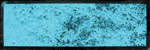
Blinkie created by Rabid Designz. She does some amazing work ! Thanks so much Melissa.
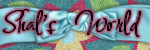
Blinkie created by my long time friend tweety here. Thanks so much my friend :)
My blog was designed By Alika's Scraps. Thanks so much. You did an amazing job !

Leave Me A Message
Followers
My Blog List
Sunday, September 27, 2009
 Friends Make Everything Better Tut
Friends Make Everything Better Tut
4:39 PM | Posted by
Shal |
 Edit Post
Edit Post
 Feel free to use my tutorial as a guide and
Feel free to use my tutorial as a guide andhave fun giving it your own spin.
This tutorial assumes you have a working knowledge of PSP.
Needed Supplies & Filters :
Scrap Kit of Choice .. I have used a gorgeous PTU kit from Bits n Bobs called Back to Nature,
which can be purchased here.
Tube of Choice .. Part of the Back to Nature kit.
Template of Choice .. I have used Vix Template 11 which can be downloaded from her blog here.
Mask of Choice .. I have used WSL_Mask81
which can be downloaded from her blog here.
Font of Choice .. I have used Sweetness.
Let's get started !
Open your mask & template in PSP. Delete copyright and heart layers.
Copy and paste Paper 10. New mask layer from image, WSL_Mask81, invert mask data unchecked, and merge group.
Copy and paste Tiny butterflies 2, resize 90% and drop shadow. I have used 2/2/40/4 throughout.
Copy and paste Element 6, resize 85% and drop shadow.
Select Rectangle fill layer, select all/float/defloat, copy and paste paper 2, resize 50%, selections invert and hit delete. Select none and delete original rectangle layer.
Select Rectangle frame layer, select all/float/defloat, new raster layer and floodfill with color #253b16. Select non and delete orginal frame layer. Drop shadow frame.
Copy and paste element 7 and drop shadow. Copy and paste Flower 8, resize 65% and drop shadow. Position to the right of your frame. Layer duplicate and mirror.
Copy and paste your tube and drop shadow.
Copy and paste Cloud 1 layer and drop shadow. Position this just below your tube's feet. Layer duplicate and flip. Drag this layer down just below the string bead layer (element6).
Copy and paste ribbon 4, resize 75%, drop shadow and mirror. Position just below your word art layer.
Using your selection tool, select only the FRIENDS part of your word art and colorize with color #235b16. Select none. I added a gradient glow size 3 fat white and drop shadow to my word art.
Copy and paste Butterfly 1 & 3, resize 30% and drop shadow. Copy and paste Element 8, resize 50% and drop shadow. Position these to you liking.
X out white background, merge visible.
Open white background, resize to your liking (I used 500x500).
Add copyright & Add your name. I used Sweetness size 36 white and a gradient glow with #253b16 and then drop shadow.
Save and you are done.
I hope you have enjoyed my tutorial. This kit has many beautiful elements,
so pls feel free to experiment and use my tutorial as a guide.
Please feel free to send me your results.
I'd love to see what you came up with.
Subscribe to:
Post Comments (Atom)
Labels
- 1$ Mini Kits (4)
- Angela Newman (7)
- Awards (10)
- Blog Trains (6)
- Caron Vinson (1)
- CU Items (8)
- Elias (3)
- Extras (6)
- FTU Scrap Kits (22)
- FTU Tutorials (39)
- Halloween (1)
- Irish Bitch Designs (2)
- KatNKDA (28)
- KiwiFire Storm (1)
- Maigan Lynn (6)
- Misc (1)
- News (98)
- Pinup Toons (1)
- PTU Scrap Kits (79)
- PTU Tutorials (245)
- Sweet Dream Scraps (3)
- Tags Using my Scraps (10)
- Tags Using My Tuts (13)
- Tuts Using My Kits; (63)
- Tuts Using My Kits; Tags Using my Scraps (3)
- verymany (2)
- Wicked Princess Scraps (3)
Blog Archive
-
▼
2009
(107)
-
▼
September
(18)
- The Ghost Train is leaving the station ...
- Playing In The Leaves Tut
- Almost time ... The Ghost Train
- Friends Make Everything Better Tut
- Coming Soon .. The Ghost Train
- Gorjuss Sweet Love Tut
- Boo Tut
- Are you a Twilight fan ?
- New Halloween tags using my scraps
- Oriental Dreams Tut
- Bad Girl Tut
- The Lion & The Lamb Tut
- Xeracx Rocks Tut
- Tags using my Halloween Tut & Scraps
- Too Cute To Spook Tut
- Exciting News !
- Feels Like Autumn
- Summer Bride Tut
-
▼
September
(18)


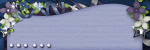

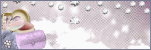
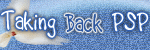


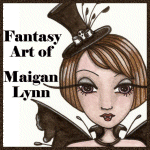
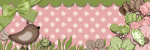

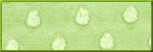
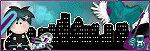
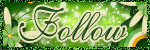
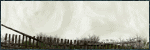
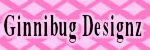
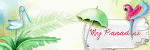
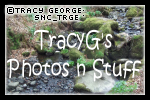
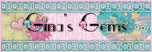
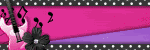
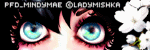

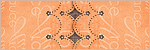


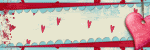

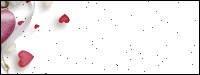


0 comments: